Soundcloud To Mp3 Downloader Tool
What does the SoundCloud to MP3 downloader do?
voxidmusic.com is a free online Soundcloud downloader for all users in need. Soundcloud downloader allows converting Soundcloud music to Mp3 files very fast, safe, unlimited and supports almost all devices. The interesting point of this tool is that it is very simple to use, just a few clicks and you will have a high-quality Soundcloud music file on your device.

There are many tools on the market that have the function of converting Soundcloud to Mp3. However, most of them do not work well on all devices (especially on phones), have slow processing speed due to not investing in strong server configuration and lack of transparency, which creates a feeling of insecurity for users. No problem, today you use our tool, all the above problems will be solved.
Why use our SoundCloud to MP3 downloader?
As you know, if you want to listen to music on Soundcloud, you have to be online, and some songs will not allow direct download. With Soundcloud Downloader, you can easily download to your device and listen offline, anywhere and anytime... Really convenient, right?
Unlike other tools, our Soundcloud to Mp3 Downloader is completely free, you can download as much as you want, no quantity or time limit. Moreover, you do not need to register an account to download, just enter the Soundcloud music link and the system will automatically export high-quality music files for you.
When downloading something to your device, is the thing you worry about most is safety, here I am talking about malware. Don't worry, with our Soundcloud Downloader it is absolutely safe, because we use the most secure protocol for the system, and at the same time set up our own server to ensure both processing speed and safety.
Finally, during the development of this Soundcloud to mp3 tool, we noticed that other websites were not performing well on mobile, some websites seemed to not be able to export music files on mobile. So we took this to heart and noted it, recently our system has been working very well on all platforms. Try it yourself!
How to use our SoundCloud to MP3 downloader tool?
When converting Soundcloud to Mp3, the hardest step is how to get the correct Soundcloud music link. The rest of the steps on our website are very simple, you just need to paste and click a few times to download the music file to your device.
Step 1: How to Get Soundcloud Music Link
If you're on mobile, click the "Share" icon on the SoundCloud track, then select "Copy Link."
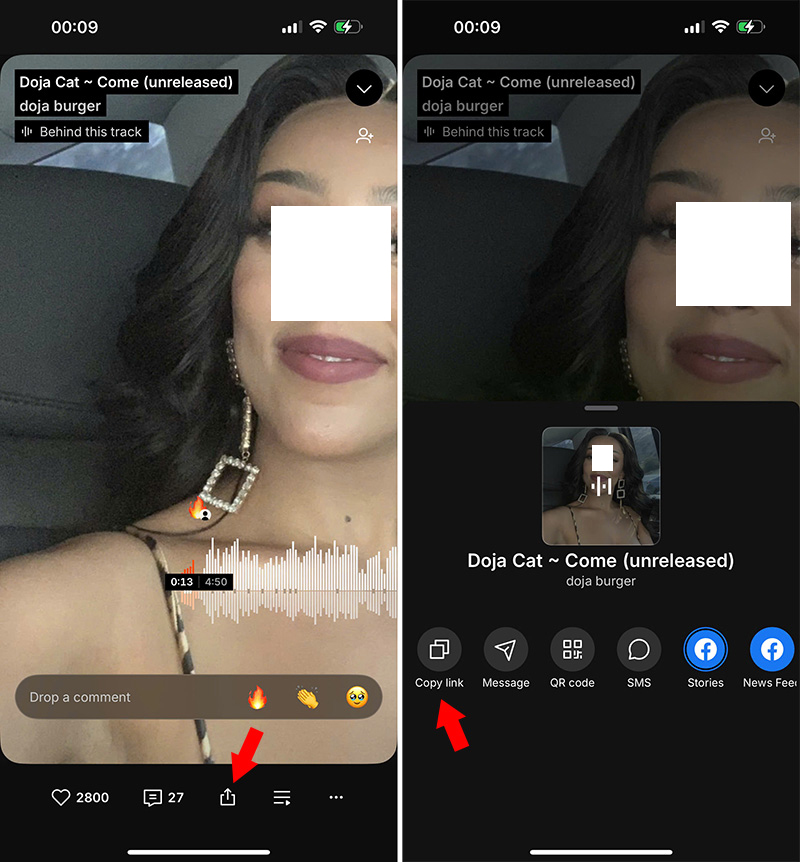
If you're on desktop, open the SoundCloud track in a new tab on your browser and copy the URL from the address bar.
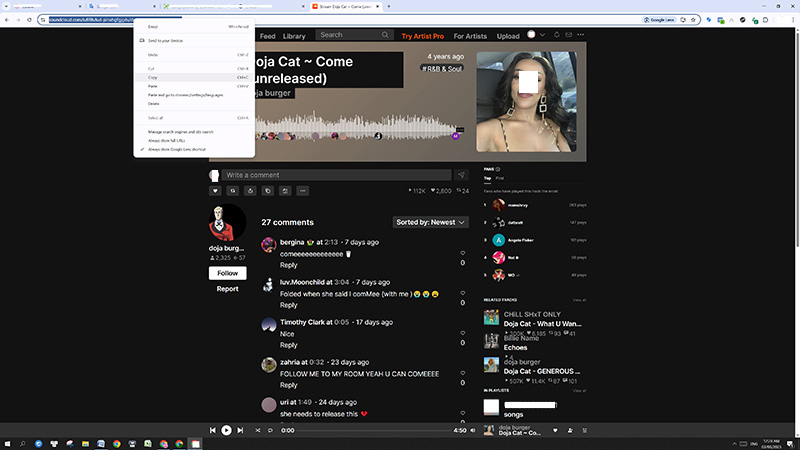
Step 2: Convert SoundCloud to Mp3
After you successfully copy the SoundCloud song link, paste it into the URL box on our website and click "Download MP3 Track" to start converting.
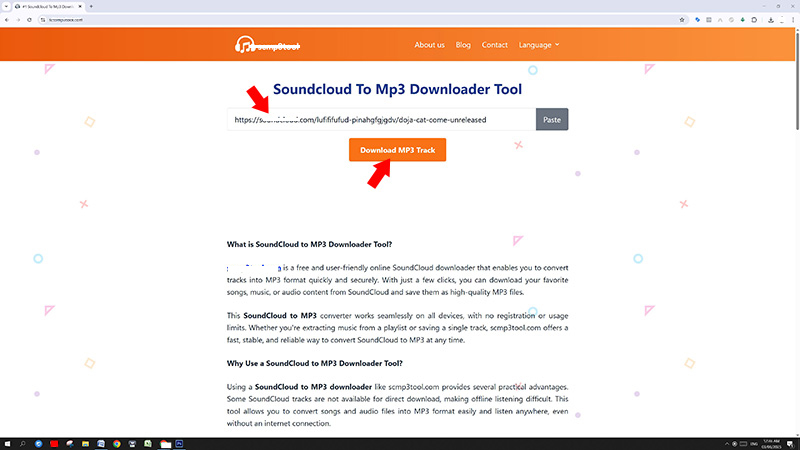
Step 3: Save Soundcloud music files to your device
Wait a few seconds, the system will complete the Soundcloud to Mp3 conversion. Now click "Download MP3" to download and save the music file to your device. If this process does not happen, on the computer, right-click "Download MP3" and select "Save link as", on the phone, go back to the home page and perform the conversion again.
Our system is designed with simplicity, ease of use, but high performance, compatibility with most devices... will help you have a better experience and own quality music files.
Frequently Asked Questions About SoundCloud to MP3 Downloader Tool
1. What's New in our Soundcloud Downloader in 2025?
In 2025, it was a breakthrough year, when we significantly improved the Soundcloud to Mp3 converter system. Specifically, we put a lot of effort into increasing performance, reducing server load, ensuring smoother operation even on slow networks.
The Soundcloud converter is now faster and more accurate than before, allowing users to use it continuously for a long time, converting more Soundcloud songs to Mp3 without stuttering, lags or failed downloads.
2. Sometimes the tool doesn't convert the Soundcloud track correctly?
The Soundcloud to Mp3 conversion process is usually up to 90% accurate, but sometimes errors occur that the system exports a different music file. At this point, try again, you will receive the correct music file as you expected.
As mentioned, in 2025 we have upgraded the system, invested in our own server, so the accuracy is very high, ensuring your experience will be great.
3. Why should you use our Soundcloud to Mp3 Downloader?
Although most Soundcloud music friends allow free listening, you have to be online, downloading is also difficult because you have to register an account or pay a fee.
With our Soundcloud Downloader, you do not need to register an account, it is completely free and very safe, and you can listen to music offline.
4. Is there a charge for using your Soundcloud converter?
No, our system is completely free. Moreover, you can download as many as you want, without any time or location restrictions, without registering an account or paying any annual fees.
5. Are the downloaded Mp3 files of guaranteed quality?
MP3 files downloaded from our tool retain great sound quality, the same as the original SoundCloud quality. Whether you're converting podcasts, remixes, or high-quality music, the results are always clear and reliable.
6. How long does it take to convert a Soundcloud song to Mp3?
Usually, it only takes a few seconds to convert a song. However, in case of slow internet speed or large music size, it will take a little longer. But don't worry, our tool still does the job excellently.
7. Does the tool support bulk Soundcloud downloads?
Of course, you can sit and use it all day without any limitations or interruptions. Our system is born to do this, the purpose is to help you use it easily and have the best experience.
8. What if the download is interrupted?
On your computer, if clicking "Download MP3" doesn't download, right-click it and select "Save link as...". If the problem persists, restart or clear your browser cache.
9. Is Soundcloud downloader supported on any device?
Of course, we have tested them on all devices and operating systems like computers, phones, ipads... and they all work well.
10. How do I find files I just downloaded?
Most downloaded files will be saved to your browser's default download folder. If you're using Chrome, this will be your "Downloads" folder on both Windows and macOS. Use Ctrl + J (Windows) or Command + J (Mac) to access your download history on your computer. If you're using a mobile device, check your device's file manager or music folder.
11. Does Voxidmusic store song data and user information?
Absolutely not, our system respects maximum privacy and security. We use the highest security protocol, HTTPS, and a private server, no user information will be collected or stored. Music files are also not stored, our system is a bridge between users and Soundcloud so users can download music.
